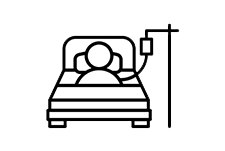Your Hospital Room

Our patient rooms are grouped by medical specialties, such as surgery, medicine and obstetrics. Every effort is made to place you in the unit corresponding to your diagnosis.
Private rooms may be requested through the Department of Patient Access for an additional charge. Medical insurance does not usually cover the cost of a private room.
Quiet Environment
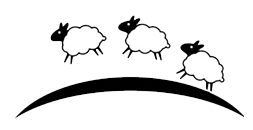
To provide our patients and visitors with a quieter environment, we are actively working to reduce noise levels throughout the hospital. Studies show that noise levels directly affect physical and mental healing.
So that our patients receive needed rest, our staff makes every effort to keep noise levels to a minimum. We ask that you contribute by keeping conversations low, lowering TV and radio volumes, putting phones on silent or vibrate, and avoid congregating in hallways outside of patient rooms.
Thank you for helping to make our hospital a better place for all.
MyStation
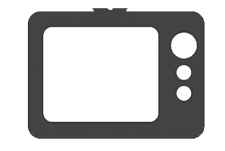
Patients in the Hospital Pavilion/MART have access to MyStation, a personal library of information, entertainment and education. This TV system allows you to view patient education videos specific to your stay.
You can scroll through the system to explore available features. A how-to video is available to guide you through the process. For more information about MyStation, ask your nurse. Plans are underway to install MyStation in all of the patient rooms within the main hospital.
Telephone Service

All rooms, except those in the intensive care and psychiatric units, have bedside telephones that provide complimentary telephone service. If there is an issue with your telephone equipment or the service, please notify your nurse, nursing assistant or another staff member.
Stony Brook University has four major exchanges: 444, 632, 638 and 216. You may see abbreviated telephone numbers such as 4-1234 (444-1234), 2-1234 (632-1234), 8-1234 (638-1234) or 6-1234 (216-1234). When calling from a hospital phone, you need to dial only the last five digits of the number.
Television Service
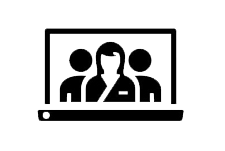
Each room is equipped with a television. The hospital’s Patient Education channels provide health-related programming. Please talk to your healthcare provider to learn about the specific education that is right for you. Videos are available in English and Spanish.
Additional complimentary television services include regularly scheduled programs in Cablevision’s Family Cable package. If there is an issue with your television or the service, please notify your nurse, nursing assistant or another staff member.
Wireless Internet Access for Patients and Guests
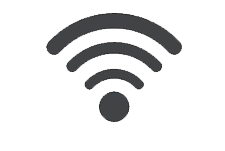
Stony Brook operates a wireless (Wi-Fi) network for patients and guests, free of charge. Using your Wi-Fi-enabled device, you can access the internet throughout our medical campus.
To Set Up Your Connection
- On your device, access the Wi-Fi connection, which is usually found within the device’s settings and select our Patient/Guest Wi-Fi network.
Name: SBMED-Guest.
- Open a web browser on your device. The browser should automatically open a web page that will give you details on how to register and connect to Wi-Fi.
- If the web page does not open, try opening a non-secure web page like neverssl.com to force the browser to open the registration portal.
- On the registration portal, select one of two options: "Already Registered?" or "Need an account?".
- For a new account provide your name, cell phone number and mobile carrier information, and you will be sent password information via text a message to your phone.
- When you have registered and received the Wi-Fi username/password via text message, select “Patient and Guest Login.”
- You can now log in using the telephone number you provided and the password you received via text message. If you registered and did not receive the text message, do not have text messaging or need additional assistance, please call the Stony Brook Medicine Help Desk at (631) 444-4357, or 4-4357 from a hospital phone.
Be sure to secure all valuables, including laptops and smartphones at all times. The hospital cannot be responsible for loss or damage to such items.
Please Note: The hospital reserves the right to monitor Wi-Fi activity, filter content and otherwise control or prohibit usage for security purposes.
Lost and Found

If you misplace a personal item, please tell the nurse right away, and every effort will be made to locate it. The hospital’s Public Safety Department has a lost and found. Call (631) 444-2825, or 4-2825 from a hospital phone, to inquire about lost items.
Security System
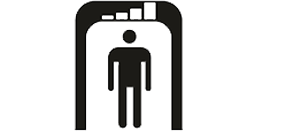
Stony Brook University Hospital employs the use of a weapons detection system as part of a multi-layered approach to provide safety and security to patients, visitors and staff.
Patients and visitors entering the facility will be directed to walk through the weapons detection system. We encourage visitors to limit the number of bags and belongings.